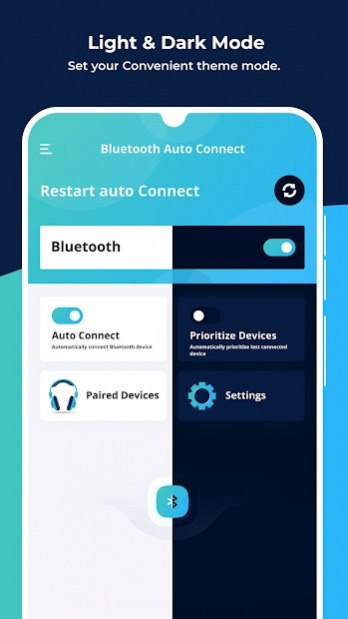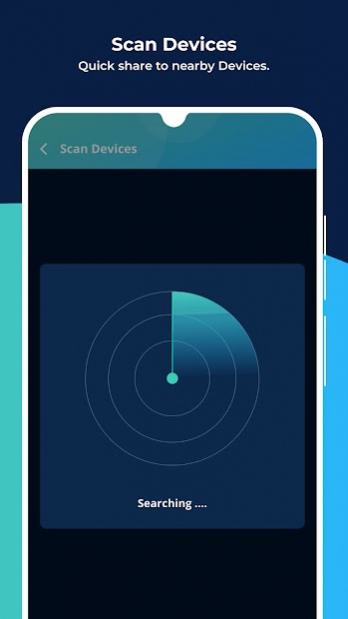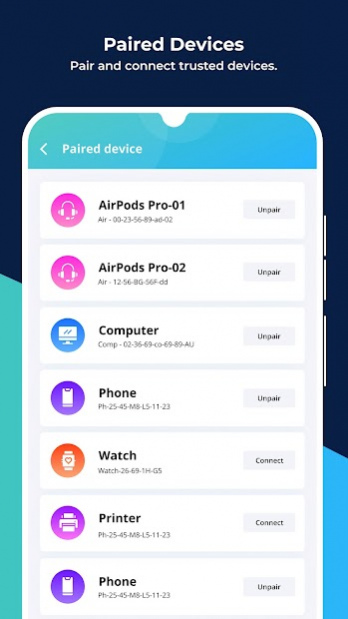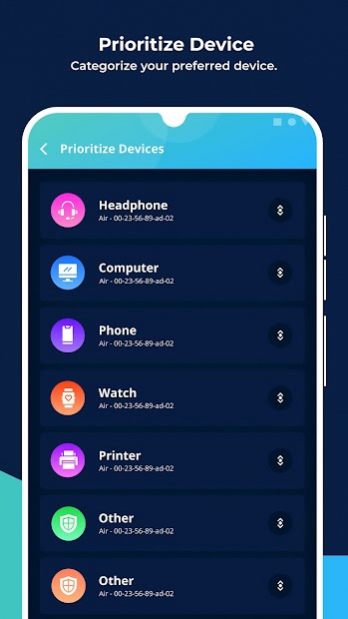Auto Bluetooth Connect : Manage Bluetooth Devices 1.0.5
Free Version
Publisher Description
Auto Bluetooth Connect helps you to connect your nearby devices according to your preference and priority.
Set list of paired devices according to your wish, where we will store it for you and connect devices according to your priority list.
If you want some specific devices to be on your fingertips, we got your back.
Now you can set devices to your home screen and connect with devices whenever you want.
--> features on your tips:-
- Restart auto Bluetooth connection whenever you want to reconnect according to your preference.
- Can turn on/off Bluetooth from app itself.
- Option to auto connect Bluetooth.
- Option to prioritize devices according to your preference.
- List of all your paired devices.
- Scan all the near by devices at single go and as you can filter out device types which you need.
--> bluetooth connection features for your bluetooth management :-
- Auto connect Bluetooth device every time when screen turned on and Bluetooth is enabled.
- Auto connect when any device is paired to your device.
- Turn off your Bluetooth by the timer you select.
- Display device details when any Bluetooth device is connected. (it's optional)
- Choose Notification sound for connection alert.
- You can select any app from the app list where that app will be opened whenever you turn on your Bluetooth from app.
--> device control features:-
- By selection of this option you can turn Bluetooth on/off whenever charger is plugged in/out (different option also available)
- When you select this option Bluetooth will turn on whenever you call someone or you receive call from someone. (different option also available)
- Advance Features for Connectivity:-
- Select how many times you want to give chance to a specific device to retry connection with your device.
- Retry connection gap can also be selected.
- Device Timeout can be selected by which you will be defining by what time other device will start getting connecting.
- Profile Filters where you can select any device types and after that only those devices will be displayed.
- You can even hide notification icon from status bar.
- Location Permission:- Location permission is needed to scan all the nearby devices by you and pair with them.
- Phone Permission:- This permission is used so that we can turn Bluetooth on/off over your calls
About Auto Bluetooth Connect : Manage Bluetooth Devices
Auto Bluetooth Connect : Manage Bluetooth Devices is a free app for Android published in the System Maintenance list of apps, part of System Utilities.
The company that develops Auto Bluetooth Connect : Manage Bluetooth Devices is DG Info App. The latest version released by its developer is 1.0.5.
To install Auto Bluetooth Connect : Manage Bluetooth Devices on your Android device, just click the green Continue To App button above to start the installation process. The app is listed on our website since 2021-10-14 and was downloaded 1 times. We have already checked if the download link is safe, however for your own protection we recommend that you scan the downloaded app with your antivirus. Your antivirus may detect the Auto Bluetooth Connect : Manage Bluetooth Devices as malware as malware if the download link to com.dart.autobluetoothconnect is broken.
How to install Auto Bluetooth Connect : Manage Bluetooth Devices on your Android device:
- Click on the Continue To App button on our website. This will redirect you to Google Play.
- Once the Auto Bluetooth Connect : Manage Bluetooth Devices is shown in the Google Play listing of your Android device, you can start its download and installation. Tap on the Install button located below the search bar and to the right of the app icon.
- A pop-up window with the permissions required by Auto Bluetooth Connect : Manage Bluetooth Devices will be shown. Click on Accept to continue the process.
- Auto Bluetooth Connect : Manage Bluetooth Devices will be downloaded onto your device, displaying a progress. Once the download completes, the installation will start and you'll get a notification after the installation is finished.